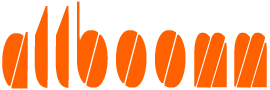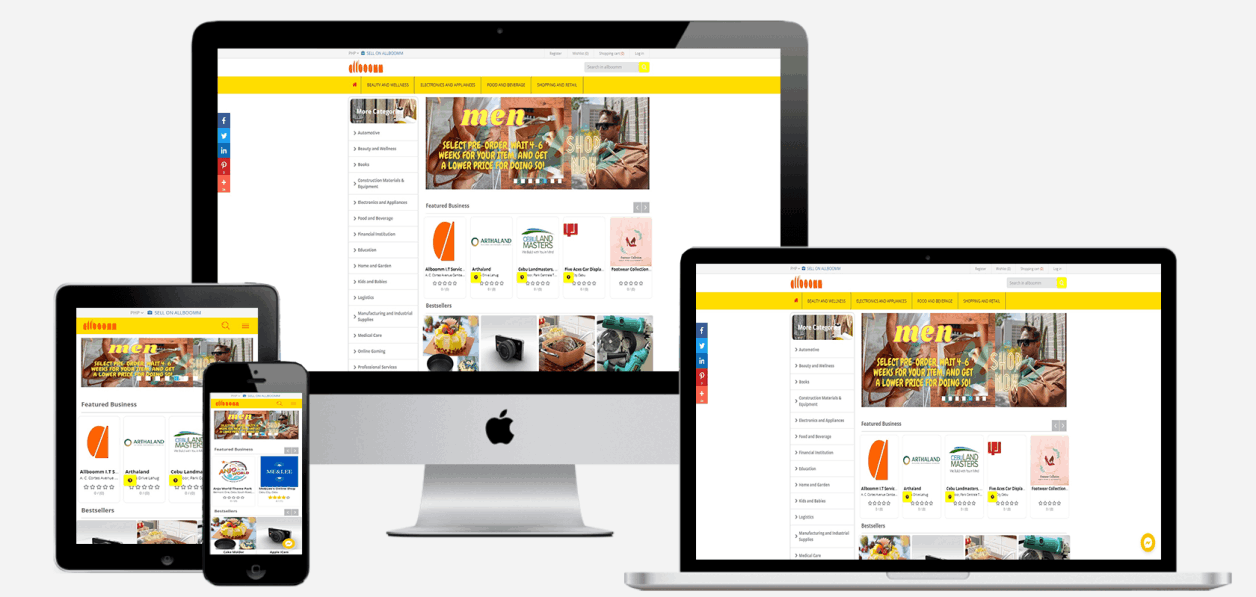A 7-step guide on how to take your business online
By: February 18, 2021
Courtesy on godaddy

To say that 2020 has changed our lives forever due to the COVID-19 pandemic is an understatement. In terms of business owners, there has been a big shift from physical stores to eCommerce sites due to the need for physical distancing. According to popular CRM platform, Klaviyo, 2020 was such a big year for online sales that even Amazon had to close its doors to sellers more than once.
Moreover, it is online where most of your customers are probably spending most of their time nowadays.
So, if you haven’t taken that route yet, then you’ve chanced upon this article at the right time. How to get started, then? Here are seven simple steps that you can do.
Related: Building your presence, brand and product

1. Let’s talk social media
Social media presents a massive opportunity for eCommerce sites as an extension platform of the business. It is important to note that social media should not serve as your primary shop; rather, think of social media as a jump-off point that you can use to lead your customers to your eCommerce site.
Establishing your business presence in social media is key, as this is where most of your customers are.
This is also where your competitors make their presence known and felt the most through attractive visuals, witty copy, and the occasional giveaway or contest.
Setting up the social media platforms that complement your eCommerce site is pretty straightforward. Simply create an account that’s linked to your business email address and populate it with content.
While Facebook and Instagram are where most of the internet’s action’s at, other social media networks such as Twitter, Pinterest, or LinkedIn, could also be useful, depending on your target market and business objectives.
The great thing about social media is you get to foster community, build relationships, and eventually drive business to your eCommerce site. Tools such as Hootsuite and Buffer can help save you the time when it comes to uploading and publishing your social media content. However, do keep an eye out as privacy issues are rising social media channels these days, so remember not to put all your eggs in this basket!
2. Choosing a domain name and content management system (CMS)
The first thing you need in order to sell items online is a domain name. Preferably, one that matches your business name. Required for any type of website, a domain name will serve as your online address or URL. You can also use your domain name to create business email addresses that reinforce your business name.
Here are a few tips on choosing a domain name:
Keep it simple. One of the best practices in choosing a domain name for your eCommerce site is to ensure that it rolls off the tongue smoothly. Try saying it a few times — is it too complicated to pronounce and decipher? Also make sure that your social media handles are consistent with it.
Register multiple domain names. Especially if you are planning to expand your business and groom it for growth, registering multiple domain names can help you protect your online property. Get more tips on choosing a domain name in this post.
Content management systems. Finding a reliable content management system (CMS) for your eCommerce site is also a must. WordPress is one of the most popular platforms out there because it offers high levels of customisation, with a wide variety of free and paid themes to choose from. If you’re not a fan of routine maintenance like upgrades and security patches, consider GoDaddy’s WordPress package. Want something a little simpler to build your eCommerce shop? Try GoDaddy’s Online Store — absolutely no technical skills needed!
Secure payment systems. Online commerce was once notorious for payment-related scams, so having a built-in payment processing system protected by SSL security gives customers peace of mind that their sensitive data will be processed securely. Both are included with GoDaddy’s WordPress and Online Store builders.